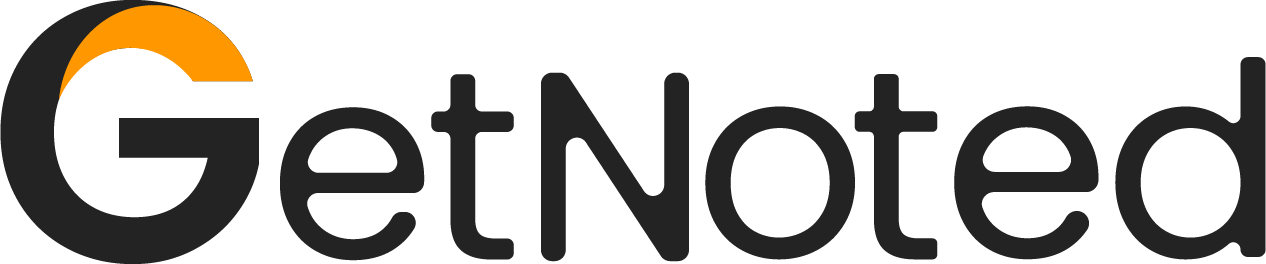In today’s competitive business landscape, artificial intelligence isn’t just for tech giants anymore. Small businesses can leverage AI tools to automate tasks, enhance customer service, and drive growth—without breaking the bank. Let’s cut through the hype and explore practical AI solutions that deliver real results.
Understanding AI for Small Business
Before diving into specific tools, it’s important to understand that AI for small business isn’t about building robots or complex algorithms. It’s about using readily available tools to:
- Automate repetitive tasks
- Make data-driven decisions
- Enhance customer experiences
- Increase operational efficiency
- Stay competitive in your market
Essential AI Tools by Business Function
1. Customer Service and Support
Chatbots and Virtual Assistants
- Cost-Effective Options:
- MobileMonkey
- ManyChat
- Tidio
- Intercom Operator
Implementation Tips:
- Start with common customer queries
- Build a clear escalation path
- Monitor and refine responses
- Maintain a human touch
2. Content Creation and Marketing
Writing and Editing Tools
- Content Generation:
- Copy.ai
- Jasper
- WriteSonic
- Grammarly Business
Social Media Management
- AI-Powered Platforms:
- Hootsuite Insights
- Buffer
- Sprout Social
- Later with AI recommendations
3. Sales and Lead Generation
CRM and Lead Scoring
- Smart CRM Systems:
- HubSpot
- Salesforce Einstein
- Zoho CRM Plus
- Freshsales
Email Marketing Automation
- AI-Enhanced Platforms:
- Mailchimp
- Klaviyo
- ActiveCampaign
- Constant Contact
4. Financial Management
Accounting and Bookkeeping
- AI-Powered Solutions:
- QuickBooks Advanced
- Xero with Analytics
- FreshBooks
- Sage Accounting
Expense Management
- Smart Tools:
- Expensify
- Ramp
- Divvy
- Brex
5. Project Management and Productivity
Task Automation
- Workflow Tools:
- Zapier
- Make (formerly Integromat)
- Automate.io
- Microsoft Power Automate
Project Management
- AI-Enhanced Platforms:
- ClickUp
- Monday.com
- Asana
- Trello with Butler
Implementation Strategy
Step 1: Assessment
Before implementing any AI tool:
- Identify pain points
- Audit current processes
- Set clear objectives
- Define success metrics
- Assess budget constraints
Step 2: Selection
Choose tools based on:
- Ease of use
- Integration capabilities
- Pricing structure
- Customer support
- User reviews
- Scalability
Step 3: Implementation
Follow these steps:
- Start small with pilot projects
- Train team members
- Document processes
- Monitor early results
- Gather feedback
- Adjust as needed
Cost Considerations
Budget Planning
- Start with free trials
- Consider monthly vs. annual plans
- Factor in training costs
- Account for integration expenses
- Plan for scaling costs
ROI Measurement
Track:
- Time saved
- Error reduction
- Customer satisfaction
- Revenue impact
- Resource allocation
Common Implementation Challenges
1. Resistance to Change
Solutions:
- Involve team members early
- Provide adequate training
- Show clear benefits
- Start with enthusiastic adopters
- Share success stories
2. Integration Issues
Solutions:
- Test integrations thoroughly
- Document connection points
- Have backup procedures
- Monitor system performance
- Keep software updated
3. Data Quality
Solutions:
- Clean existing data
- Establish data standards
- Regular maintenance
- Quality checks
- Backup procedures
Best Practices for Success
1. Start Small
- Choose one area first
- Pilot before full rollout
- Document learnings
- Build on successes
- Scale gradually
2. Focus on Training
- Provide comprehensive onboarding
- Create usage guidelines
- Offer ongoing support
- Monitor adoption
- Gather feedback
3. Maintain Human Oversight
- Set clear boundaries
- Review AI outputs
- Monitor decisions
- Keep human touchpoints
- Regular audits
Future-Proofing Your AI Strategy
Stay Current
- Follow industry trends
- Monitor new tools
- Attend webinars
- Join user communities
- Read case studies
Plan for Growth
- Choose scalable solutions
- Budget for upgrades
- Plan integration paths
- Consider future needs
- Build flexible systems
Measuring Success
Key Performance Indicators
Track:
- Productivity gains
- Cost savings
- Error reduction
- Customer satisfaction
- Team adoption
- Revenue impact
Regular Reviews
Conduct:
- Monthly performance checks
- Quarterly strategy reviews
- Annual tool assessments
- Team feedback sessions
- ROI calculations
Security and Privacy Considerations
Data Protection
Ensure:
- Encrypted data storage
- Secure communications
- Access controls
- Regular backups
- Compliance checks
Privacy Compliance
Monitor:
- GDPR requirements
- CCPA compliance
- Industry regulations
- Data handling policies
- User consent
Conclusion
AI tools for small business aren’t about replacing humans—they’re about enhancing human capabilities and freeing up time for more strategic work. Start small, choose tools wisely, and focus on solutions that deliver clear value to your business.
Remember that successful AI implementation is a journey, not a destination. Stay flexible, keep learning, and don’t be afraid to adjust your approach based on results and feedback.
By following this guide and choosing the right tools for your specific needs, you can harness the power of AI to boost productivity, improve customer service, and drive growth—without getting lost in technical complexity or overspending on unnecessary features.